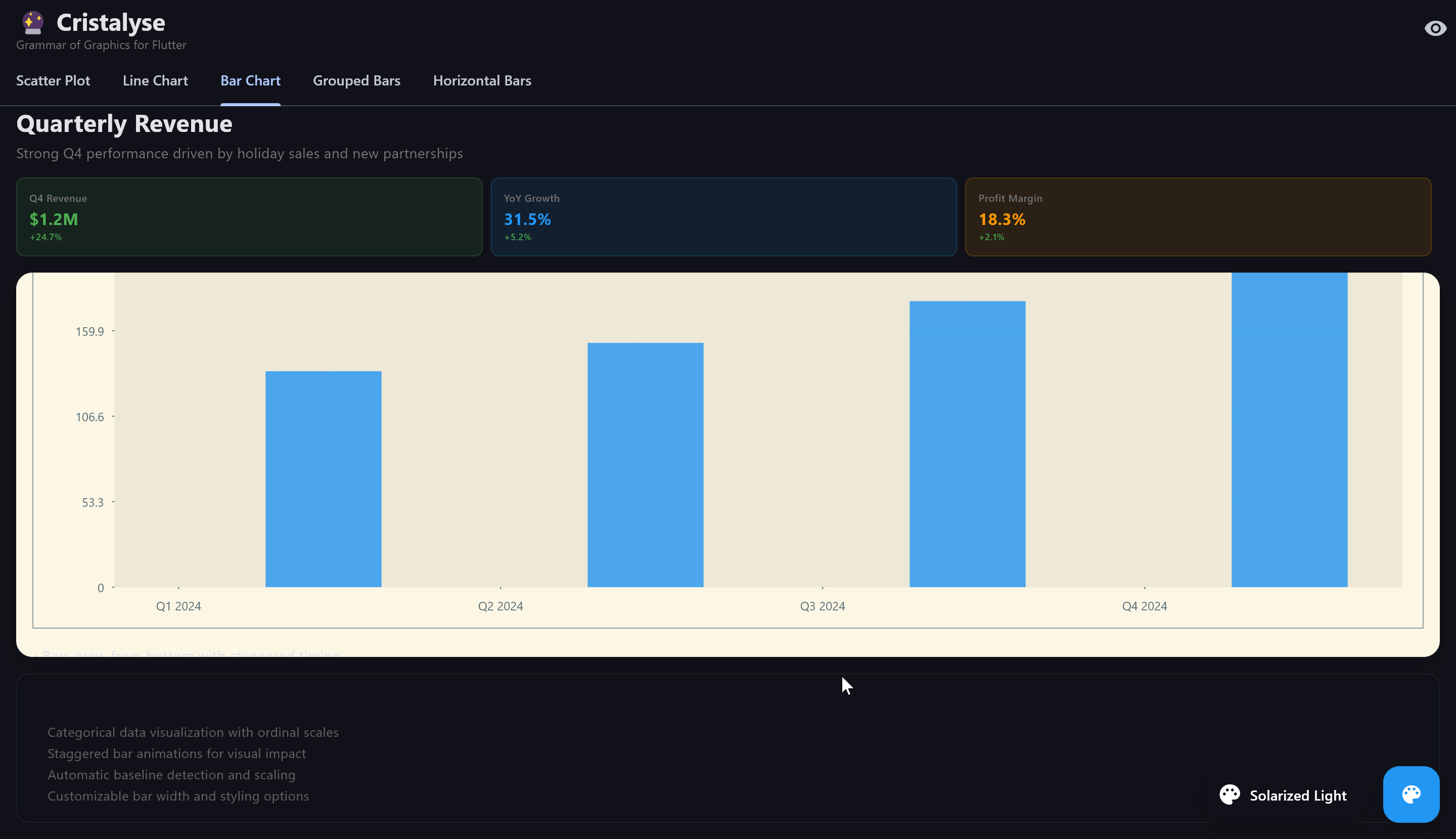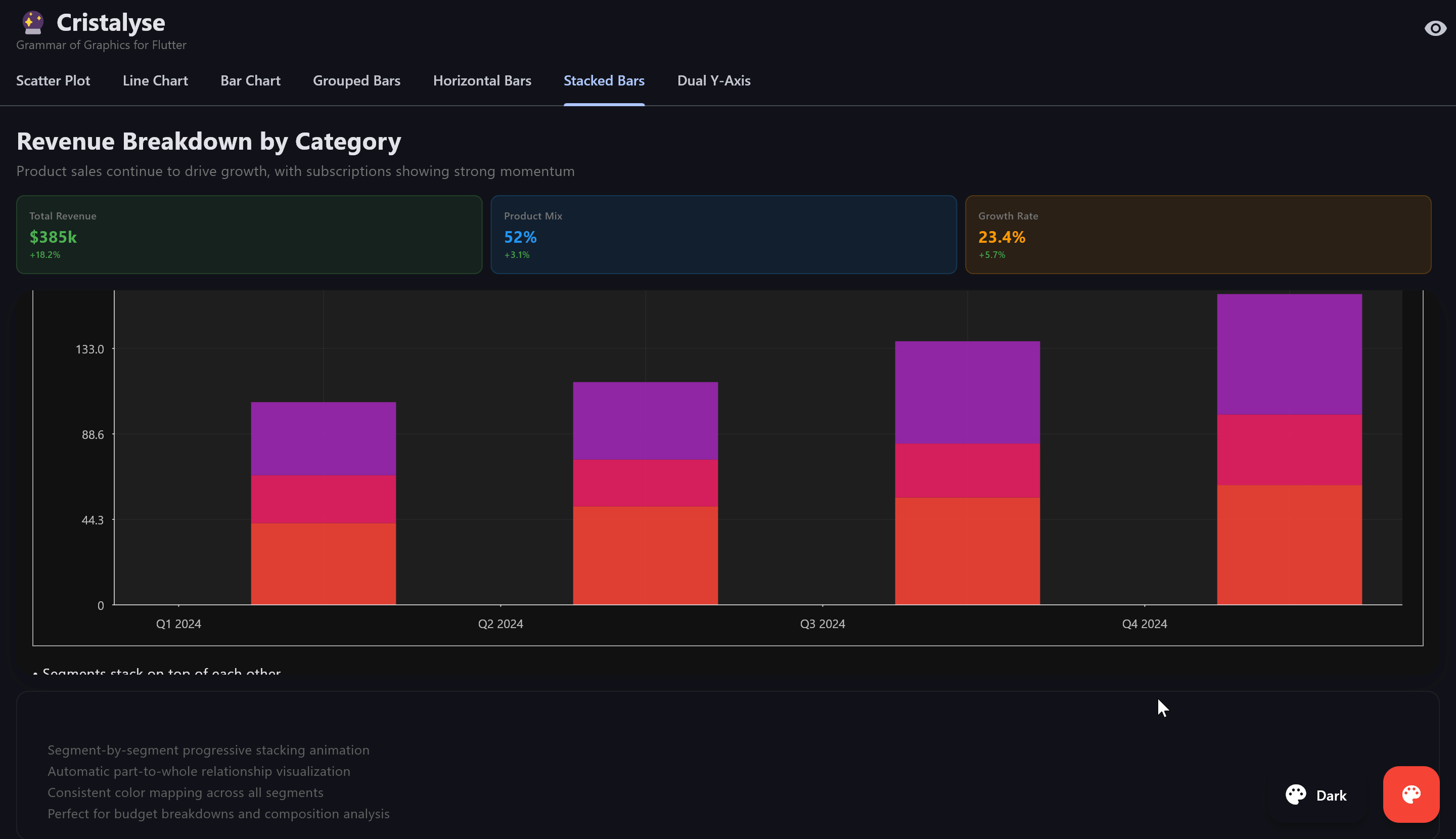View Live Example See bar charts in action with interactive examples
Overview Bar charts are ideal for comparing categorical data. Cristalyse supports vertical, horizontal, grouped, and stacked bar charts with smooth animations and customizable styling.
Basic Bar Chart Create a simple vertical bar chart:
final data = [ { 'quarter' : 'Q1' , 'revenue' : 120 }, { 'quarter' : 'Q2' , 'revenue' : 150 }, { 'quarter' : 'Q3' , 'revenue' : 110 }, { 'quarter' : 'Q4' , 'revenue' : 180 }, ]; CristalyseChart () . data (data) . mapping (x : 'quarter' , y : 'revenue' ) . geomBar ( width : 0.8 , alpha : 0.9 , borderRadius : BorderRadius . circular ( 4 ), ) . scaleXOrdinal () . scaleYContinuous (min : 0 ) . theme ( ChartTheme . defaultTheme ()) . build ()
Grouped Bar Charts Compare multiple series side-by-side:
final productData = [ { 'quarter' : 'Q1' , 'revenue' : 120 , 'product' : 'Widget A' }, { 'quarter' : 'Q2' , 'revenue' : 150 , 'product' : 'Widget A' }, { 'quarter' : 'Q1' , 'revenue' : 80 , 'product' : 'Widget B' }, { 'quarter' : 'Q2' , 'revenue' : 110 , 'product' : 'Widget B' }, ]; CristalyseChart () . data (productData) . mapping (x : 'quarter' , y : 'revenue' , color : 'product' ) . geomBar ( style : BarStyle .grouped, width : 0.8 , alpha : 0.9 , ) . scaleXOrdinal () . scaleYContinuous (min : 0 ) . theme ( ChartTheme . defaultTheme ()) . legend () // ✨ Auto-generates legend for each product . build ()
Stacked Bar Charts Show composition and totals:
final budgetData = [ { 'department' : 'Marketing' , 'amount' : 50 , 'category' : 'Personnel' }, { 'department' : 'Marketing' , 'amount' : 30 , 'category' : 'Technology' }, { 'department' : 'Marketing' , 'amount' : 20 , 'category' : 'Travel' }, { 'department' : 'Sales' , 'amount' : 80 , 'category' : 'Personnel' }, { 'department' : 'Sales' , 'amount' : 25 , 'category' : 'Technology' }, ]; CristalyseChart () . data (budgetData) . mapping (x : 'department' , y : 'amount' , color : 'category' ) . geomBar ( style : BarStyle .stacked, width : 0.8 , alpha : 0.9 , ) . scaleXOrdinal () . scaleYContinuous (min : 0 ) . theme ( ChartTheme . defaultTheme ()) . legend (position : LegendPosition .right) // ✨ Legend showing budget categories . build ()
New in v1.5.0 : Legends automatically generate from your color mapping. Perfect for grouped and stacked bar charts!
Horizontal Bar Charts Perfect for long category names or ranking data:
final departmentData = [ { 'department' : 'Engineering' , 'headcount' : 45 }, { 'department' : 'Product' , 'headcount' : 25 }, { 'department' : 'Sales' , 'headcount' : 35 }, { 'department' : 'Marketing' , 'headcount' : 20 }, { 'department' : 'Customer Success' , 'headcount' : 15 }, ]; CristalyseChart () . data (departmentData) . mapping (x : 'department' , y : 'headcount' ) . geomBar ( borderRadius : BorderRadius . circular ( 4 ), borderWidth : 1.0 , ) . coordFlip () // Makes it horizontal . scaleXOrdinal () . scaleYContinuous (min : 0 ) . theme ( ChartTheme . defaultTheme ()) . build ()
Styling Options Rounded Corners Add modern styling with border radius:
CristalyseChart () . data (data) . mapping (x : 'category' , y : 'value' ) . geomBar ( borderRadius : BorderRadius . circular ( 8 ), alpha : 0.8 , ) . build ()
Borders Add definition with borders:
CristalyseChart () . data (data) . mapping (x : 'category' , y : 'value' ) . geomBar ( borderWidth : 2.0 , alpha : 0.7 , ) . build ()
Custom Colors Override default color mapping:
CristalyseChart () . data (data) . mapping (x : 'category' , y : 'value' ) . geomBar ( color : Colors .deepPurple, alpha : 0.8 , ) . build ()
Positive/Negative Value Styling New in v1.17.0 : Style positive and negative bars differently with smart rounded corners and conditional colors. Perfect for financial data, variance charts, and profit/loss visualizations.
Smart Rounded Corners Round only the outward edges of bars (away from the zero baseline):
final varianceData = [ { 'category' : 'A' , 'value' : 25.0 }, { 'category' : 'B' , 'value' : - 15.0 }, { 'category' : 'C' , 'value' : 40.0 }, { 'category' : 'D' , 'value' : - 30.0 }, ]; CristalyseChart () . data (varianceData) . mapping (x : 'category' , y : 'value' ) . geomBar ( borderRadius : BorderRadius . circular ( 12 ), roundOutwardEdges : true , // Positive: rounded top, Negative: rounded bottom ) . scaleXOrdinal () . scaleYContinuous () . build ()
Conditional Colors Apply different colors based on value sign:
CristalyseChart () . data (varianceData) . mapping (x : 'category' , y : 'value' ) . geomBar ( borderRadius : BorderRadius . circular ( 12 ), roundOutwardEdges : true , positiveColor : Colors .green, // Green for gains/profits negativeColor : Colors .red, // Red for losses/deficits ) . scaleXOrdinal () . scaleYContinuous () . build ()
Combined Example (Financial Dashboard) final profitLossData = [ { 'month' : 'Jan' , 'pnl' : 45000.0 }, { 'month' : 'Feb' , 'pnl' : - 12000.0 }, { 'month' : 'Mar' , 'pnl' : 67000.0 }, { 'month' : 'Apr' , 'pnl' : - 8000.0 }, { 'month' : 'May' , 'pnl' : 89000.0 }, ]; CristalyseChart () . data (profitLossData) . mapping (x : 'month' , y : 'pnl' ) . geomBar ( width : 0.7 , borderRadius : BorderRadius . circular ( 8 ), roundOutwardEdges : true , positiveColor : const Color ( 0xFF10B981 ), // Emerald green negativeColor : const Color ( 0xFFEF4444 ), // Red ) . scaleXOrdinal () . scaleYContinuous ( labels : (value) => ' \$ ${( value / 1000 ). toStringAsFixed ( 0 )} k' , ) . theme ( ChartTheme . defaultTheme ()) . animate ( duration : Duration (milliseconds : 1000 ), curve : Curves .easeOutBack, ) . build ()
Pro Tip : Combine roundOutwardEdges with positiveColor/negativeColor for professional-looking financial charts. The sharp edge at the zero baseline creates a clean, aligned appearance.
Gradient Colors New in v1.6.0 : Add stunning gradient effects to your bar charts! Support for linear, radial, and sweep gradients with full alpha blending.
Create beautiful gradient bars using category-specific gradients:
final data = [ { 'quarter' : 'Q1' , 'revenue' : 120 }, { 'quarter' : 'Q2' , 'revenue' : 150 }, { 'quarter' : 'Q3' , 'revenue' : 110 }, { 'quarter' : 'Q4' , 'revenue' : 180 }, ]; CristalyseChart () . data (data) . mapping (x : 'quarter' , y : 'revenue' , color : 'quarter' ) . geomBar ( width : 0.8 , alpha : 0.9 , borderRadius : BorderRadius . circular ( 8 ), ) . scaleXOrdinal () . scaleYContinuous (min : 0 ) . customPalette (categoryGradients : { 'Q1' : const LinearGradient ( colors : [ Color ( 0xFF4F46E5 ), Color ( 0xFF7C3AED )], begin : Alignment .bottomCenter, end : Alignment .topCenter, ), 'Q2' : const LinearGradient ( colors : [ Color ( 0xFF059669 ), Color ( 0xFF10B981 )], begin : Alignment .bottomCenter, end : Alignment .topCenter, ), 'Q3' : const RadialGradient ( colors : [ Color ( 0xFFDC2626 ), Color ( 0xFFEF4444 )], center : Alignment .center, radius : 0.8 , ), 'Q4' : const SweepGradient ( colors : [ Color ( 0xFFEAB308 ), Color ( 0xFFF59E0B ), Color ( 0xFFEAB308 )], center : Alignment .center, ), }) . build ()
Advanced Gradient Examples Multiple gradient types for regional sales data:
final salesData = [ { 'region' : 'North' , 'sales' : 250 , 'product' : 'Premium' }, { 'region' : 'South' , 'sales' : 180 , 'product' : 'Standard' }, { 'region' : 'East' , 'sales' : 320 , 'product' : 'Premium' }, { 'region' : 'West' , 'sales' : 210 , 'product' : 'Standard' }, ]; CristalyseChart () . data (salesData) . mapping (x : 'region' , y : 'sales' , color : 'product' ) . geomBar ( style : BarStyle .grouped, width : 0.8 , borderRadius : BorderRadius . circular ( 6 ), ) . scaleXOrdinal () . scaleYContinuous (min : 0 ) . customPalette (categoryGradients : { 'Premium' : const LinearGradient ( colors : [ Color ( 0xFF8B5CF6 ), Color ( 0xFFA78BFA )], stops : [ 0.0 , 1.0 ], ), 'Standard' : const LinearGradient ( colors : [ Color ( 0xFF3B82F6 ), Color ( 0xFF60A5FA )], stops : [ 0.0 , 1.0 ], ), }) . legend () . build ()
Gradient Features
Linear Gradients : Perfect for vertical or horizontal color transitionsRadial Gradients : Create circular color effects from center outwardSweep Gradients : Circular gradients that sweep around a center pointAlpha Blending : Gradients automatically respect animation alpha valuesType Safety : Strongly typed gradient maps for reliability
Important : Gradients are only applied when using color mapping (i.e., when you specify color: 'columnName' in your mapping). Without color mapping, bars will use solid colors from the theme’s color palette.
Animation Types Progressive Bar Growth Bars animate from bottom to top:
CristalyseChart () . data (data) . mapping (x : 'category' , y : 'value' ) . geomBar () . animate ( duration : Duration (milliseconds : 1200 ), curve : Curves .easeInOutCubic, ) . build ()
Staggered Animation Each bar animates with a slight delay:
CristalyseChart () . data (data) . mapping (x : 'category' , y : 'value' ) . geomBar () . animate ( duration : Duration (milliseconds : 1400 ), curve : Curves .elasticOut, ) . build ()
Dual Y-Axis Bar Charts Combine bars with different scales:
final mixedData = [ { 'quarter' : 'Q1' , 'revenue' : 120 , 'efficiency' : 85 }, { 'quarter' : 'Q2' , 'revenue' : 150 , 'efficiency' : 92 }, { 'quarter' : 'Q3' , 'revenue' : 110 , 'efficiency' : 78 }, ]; CristalyseChart () . data (mixedData) . mapping (x : 'quarter' , y : 'revenue' ) . mappingY2 ( 'efficiency' ) . geomBar (yAxis : YAxis .primary) // Revenue bars . geomLine ( yAxis : YAxis .secondary, // Efficiency line strokeWidth : 3.0 , color : Colors .orange, ) . scaleXOrdinal () . scaleYContinuous (min : 0 ) . scaleY2Continuous (min : 0 , max : 100 ) . build ()
Interactive Bar Charts Hover Effects Add rich tooltips on hover:
CristalyseChart () . data (data) . mapping (x : 'quarter' , y : 'revenue' ) . geomBar () . interaction ( tooltip : TooltipConfig ( builder : (point) { return Container ( padding : EdgeInsets . all ( 8 ), decoration : BoxDecoration ( color : Colors .black. withOpacity ( 0.8 ), borderRadius : BorderRadius . circular ( 4 ), ), child : Text ( ' ${ point . getDisplayValue ( 'quarter' )} : \$ ${ point . getDisplayValue ( 'revenue' )} k' , style : TextStyle (color : Colors .white), ), ); }, ), ) . build ()
Click Handlers React to bar selection:
CristalyseChart () . data (data) . mapping (x : 'quarter' , y : 'revenue' ) . geomBar () . interaction ( click : ClickConfig ( onTap : (point) { print ( 'Clicked: ${ point . data } ' ); // Navigate to detail view showQuarterDetails (point.data); }, ), ) . build ()
Best Practices
Use width 0.6-0.8 for optimal readability
Avoid very thin bars (< 0.3) or very thick bars (> 0.9)
Grouped bars automatically adjust width
Use consistent color palettes
Consider colorblind-friendly schemes
Limit categories to 8-10 colors maximum
Ensure data values are positive
Order categories consistently
Consider total height for readability
Common Use Cases
Sales Comparison Compare performance across regions or time periods
Budget Analysis Show spending breakdown with stacked bars
Survey Results Display categorical survey responses
Performance Metrics Rank teams or products by metrics
Next Steps