Overview
Cristalyse leverages Flutter’s animation engine to deliver buttery-smooth 60fps animations. Every chart type supports customizable animations with different curves, durations, and effects.Basic Animation
Add smooth entrance animations to any chart:Animation Curves
Choose from Flutter’s extensive curve library:Elastic Effects
Perfect for playful interfaces:Bounce Animation
Add character to your visualizations:Smooth Transitions
For professional dashboards:Chart-Specific Animations
Progressive Line Drawing
Lines animate from start to finish:Staggered Bar Growth
Bars animate individually with delays:Point Emergence
Scatter plot points appear progressively:Area Fill Animation
Area charts fill progressively:Advanced Animation Techniques
Layered Animations
Combine multiple geometries with different timings:Stacked Bar Segments
Each segment animates individually:Dual Axis Coordination
Synchronize animations across different Y-axes:Animation Curves Reference
- Ease Curves
- Elastic & Bounce
- Back Curves
- Specialized
Curves.easeIn- Slow start, fast finishCurves.easeOut- Fast start, slow finishCurves.easeInOut- Slow start and finishCurves.easeInOutCubic- Smooth S-curve
Performance Optimization
Duration Guidelines
Choose appropriate durations for different chart types:- Scatter plots: 600-1000ms
- Line charts: 1000-2000ms
- Bar charts: 800-1400ms
- Area charts: 1200-1800ms
- Complex dual-axis: 1400-2200ms
Memory Efficiency
Cristalyse animations are optimized for:- GPU acceleration - Leverages Flutter’s rendering pipeline
- Minimal redraws - Only animates changing elements
- Smooth 60fps - Consistent frame rates across devices
- Memory efficient - Automatic cleanup after animation
Interactive Animation
Data Updates
Smooth transitions when data changes:Theme Transitions
Smooth theme changes:Best Practices
Duration Selection
Duration Selection
- Short animations (300-600ms) for simple interactions
- Medium animations (800-1400ms) for chart rendering
- Long animations (1500-2500ms) for complex visualizations
- Avoid animations longer than 3 seconds
Curve Selection
Curve Selection
- Use
easeInOutCubicfor professional dashboards - Use
elasticOutfor engaging presentations - Use
fastOutSlowInfor Material Design consistency - Avoid jarring curves like
bounceInfor serious data
Performance
Performance
- Test on slower devices to ensure 60fps
- Consider reducing animation complexity for large datasets
- Use
shouldRepaintoptimization for static elements - Profile animation performance during development
Accessibility
Accessibility
- Respect user’s reduced motion preferences
- Provide option to disable animations
- Ensure animations don’t interfere with screen readers
- Use appropriate duration for cognitive accessibility
Animation Showcase
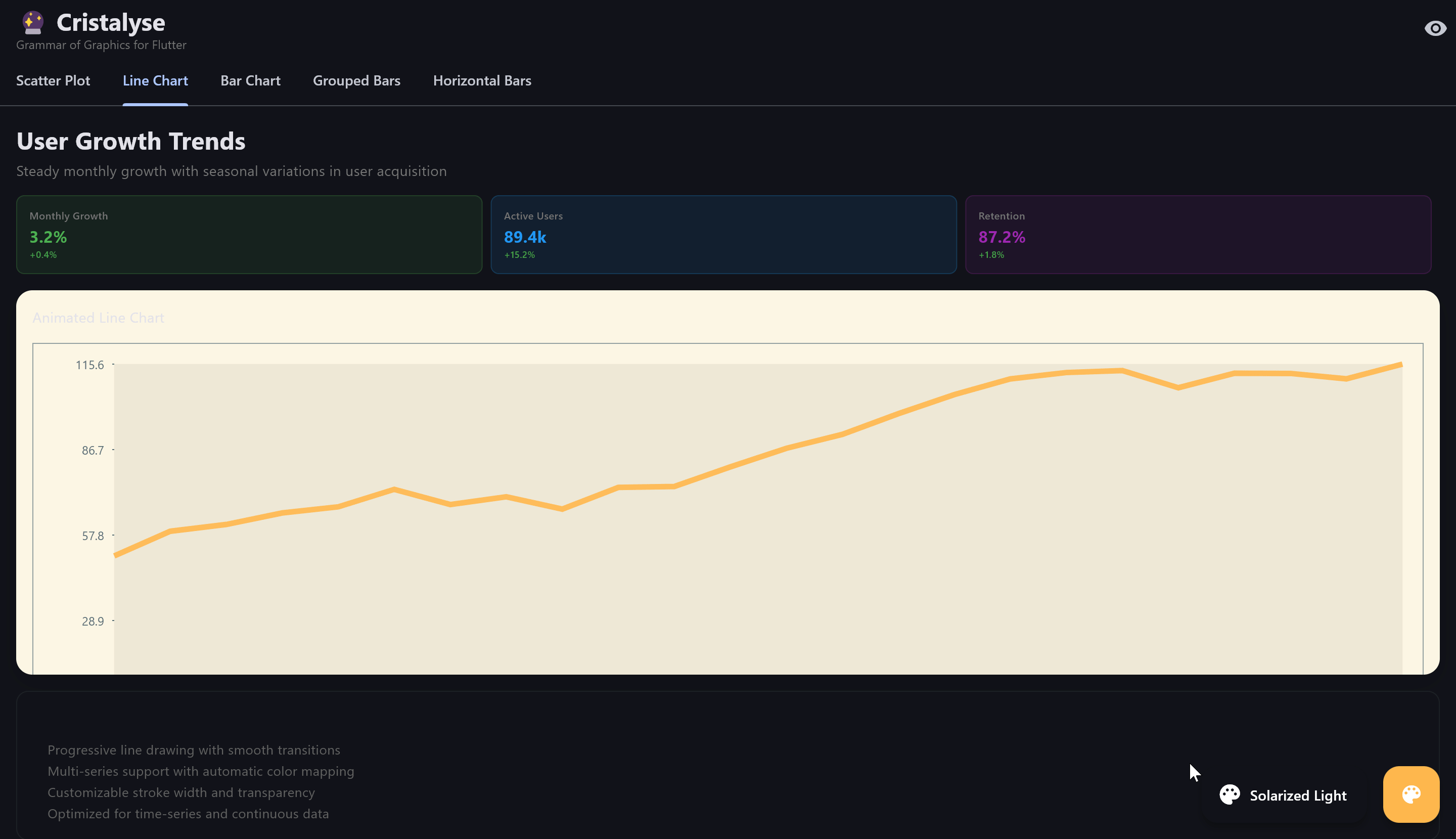
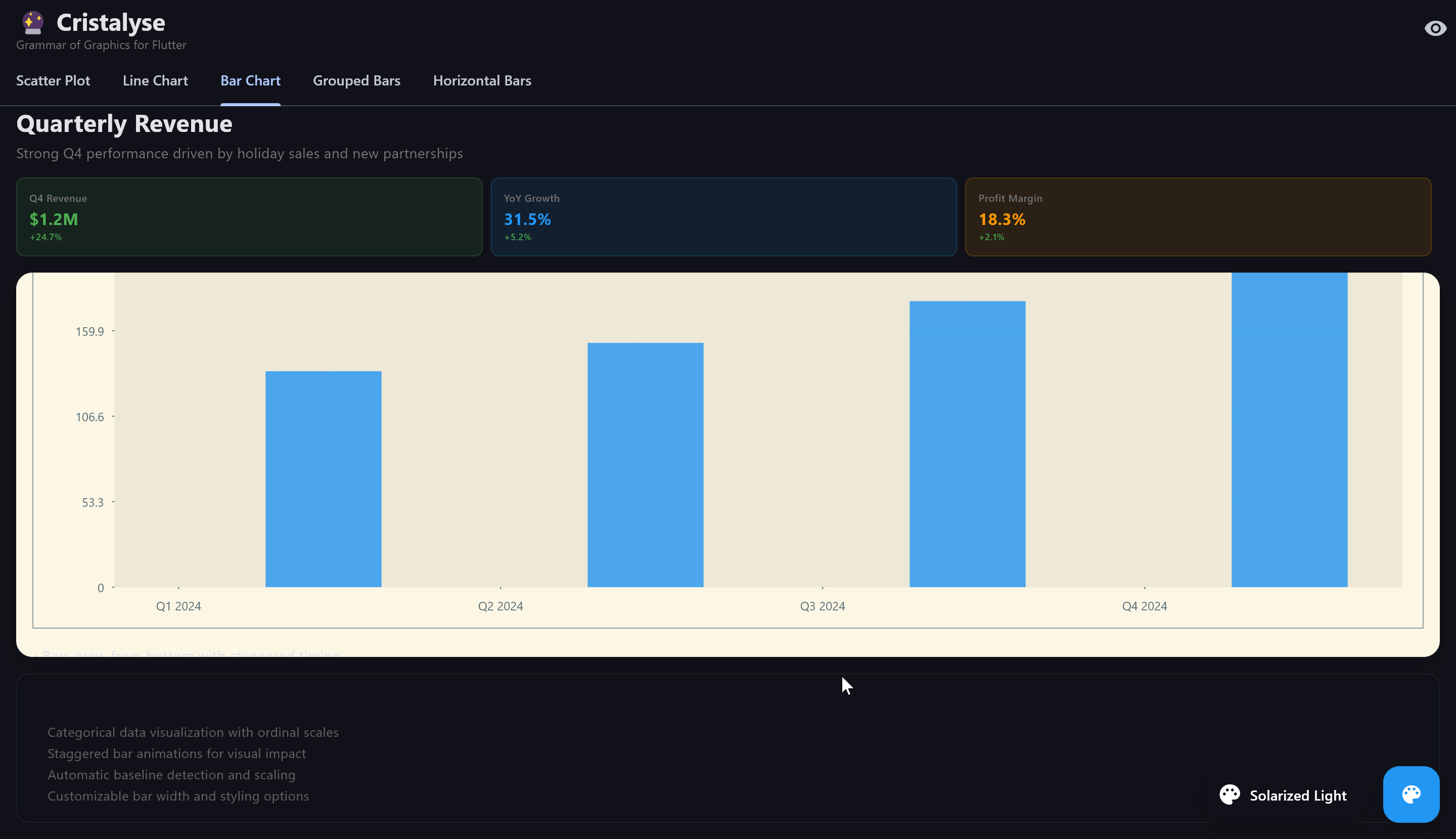
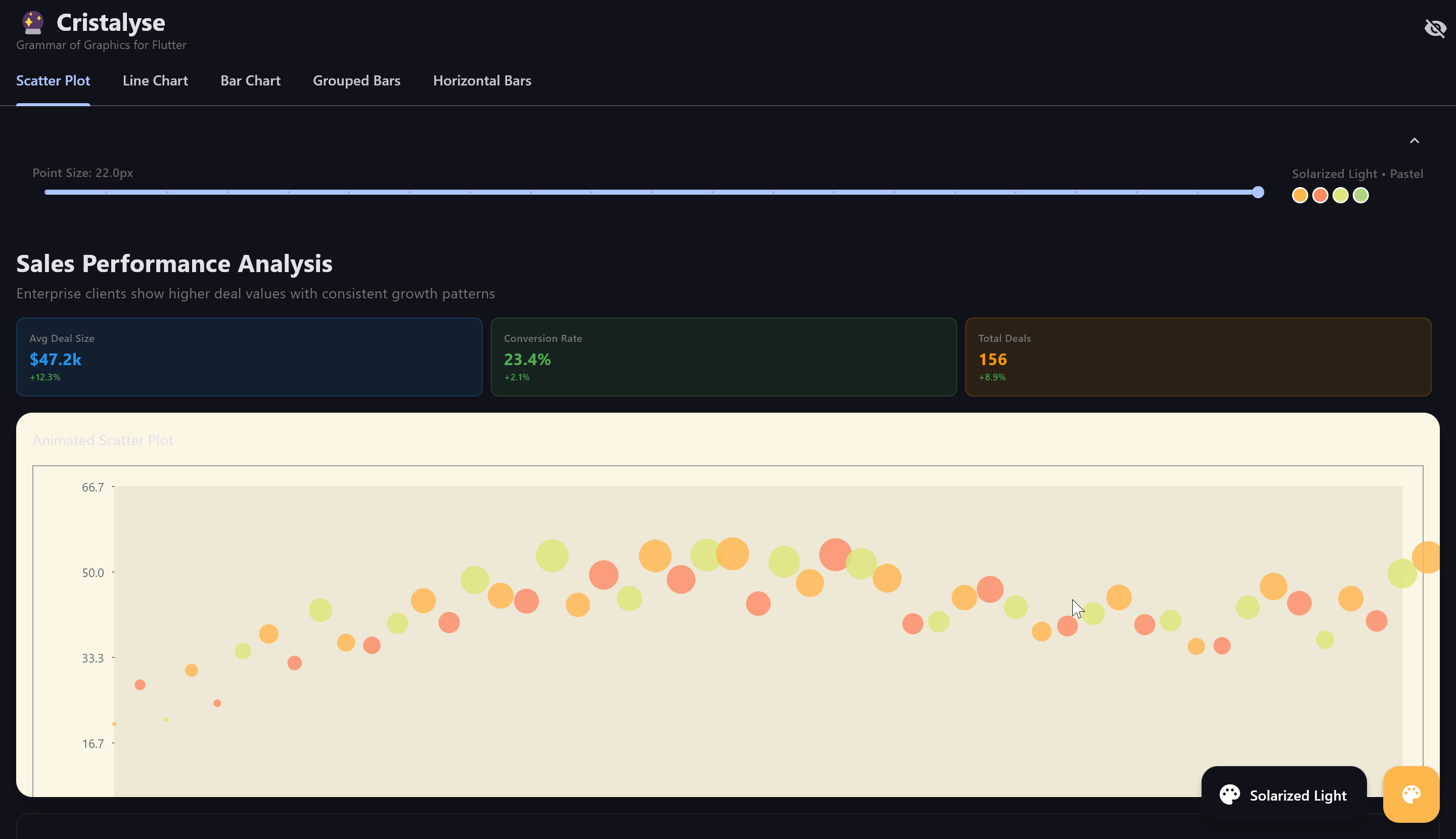
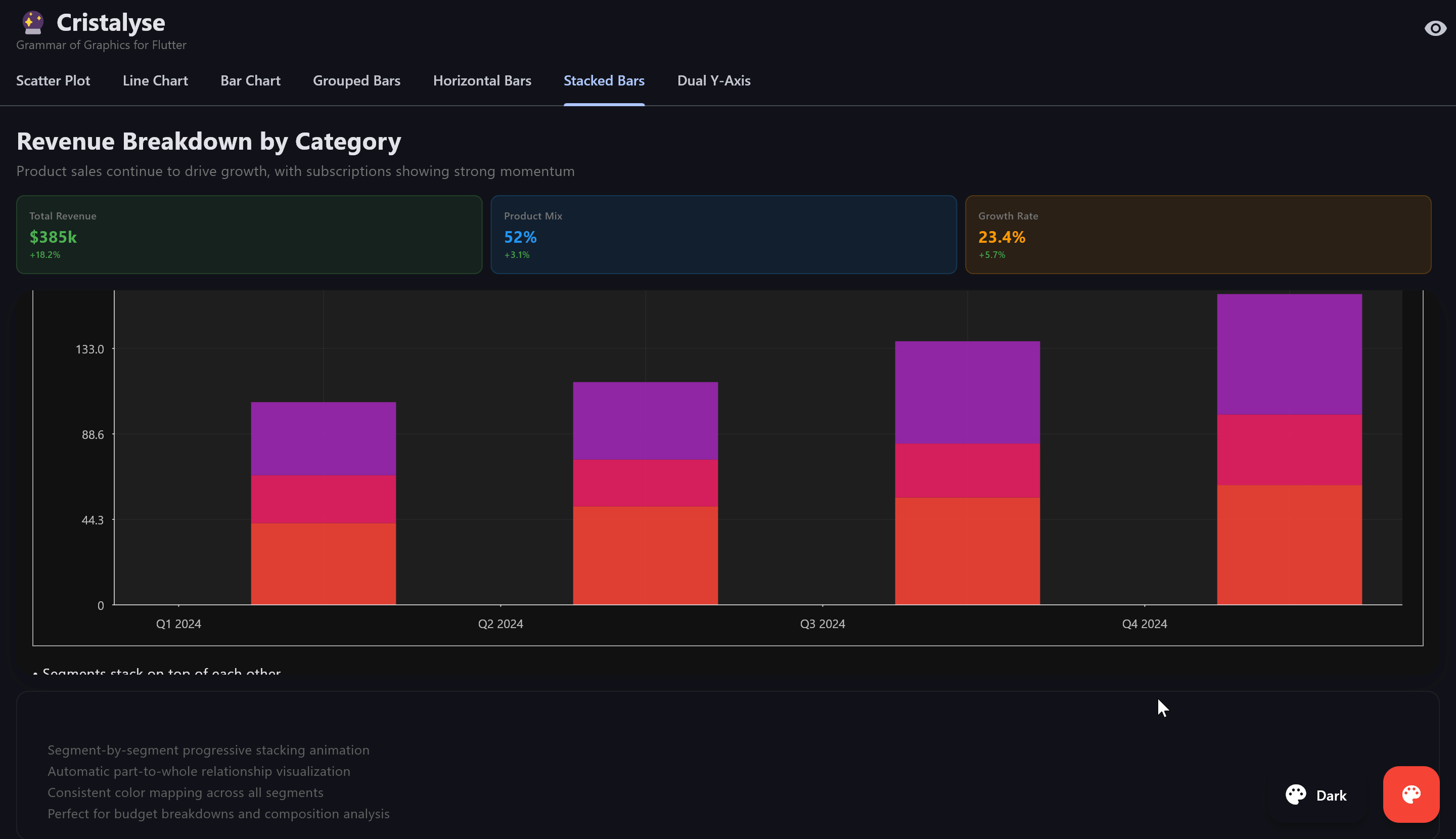
Progressive Line Drawing
Lines draw smoothly from start to finish, perfect for revealing trends
Staggered Bar Growth
Bars grow individually with delays, creating engaging sequences
Point Emergence
Scatter plot points appear progressively with elastic effects
Area Fill Animation
Areas fill smoothly with coordinated stroke and fill animations