View Live Example
See line charts in action with interactive examples
Overview
Line charts are essential for displaying trends and patterns in data over a period. Cristalyse provides an elegant API for crafting intuitive line charts.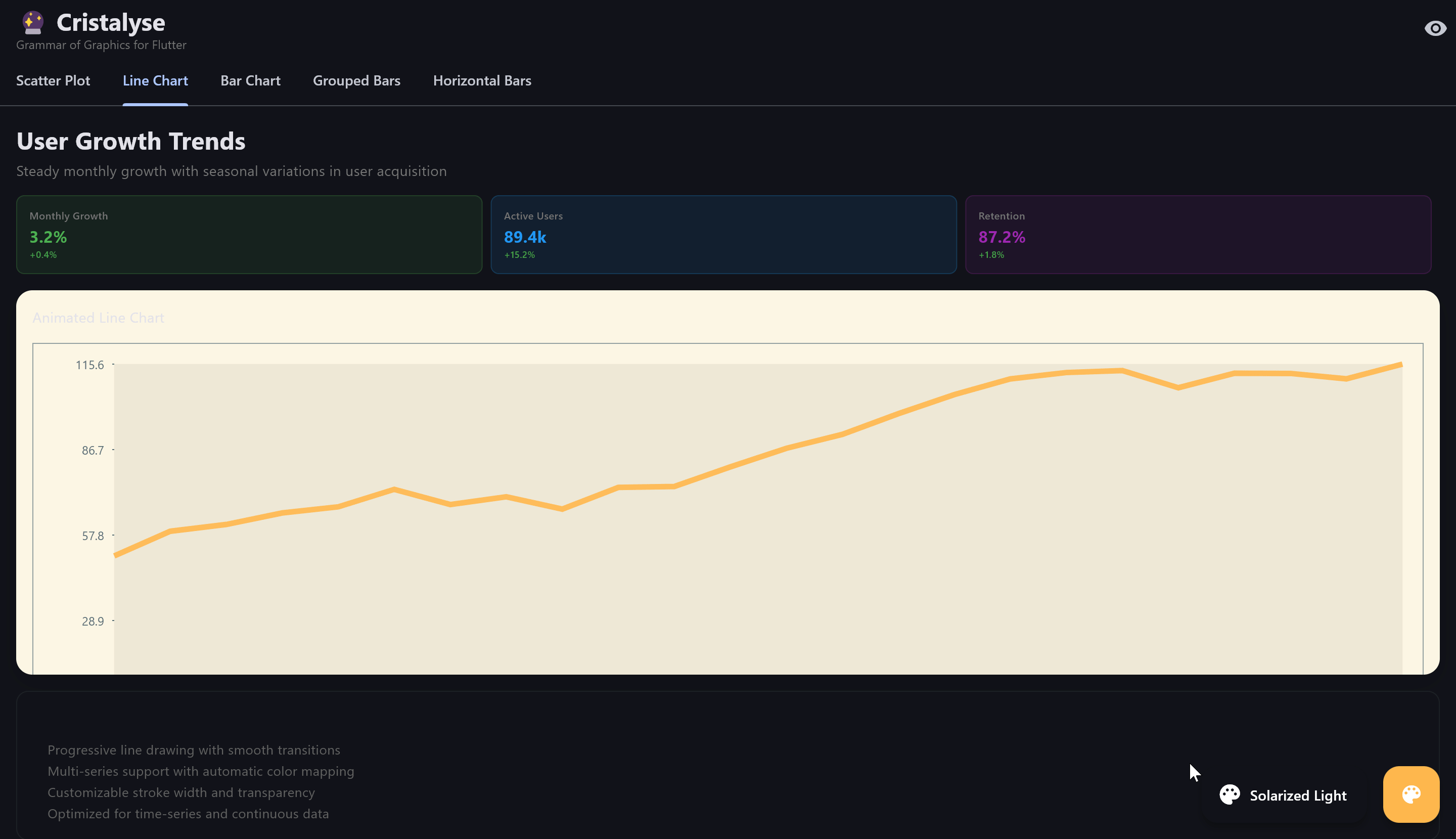
Basic Line Chart
Display a simple line chart to show trends:Multi-Series Line Chart
Compare series by plotting multiple lines:Progressive Drawing
Animate lines progressively from start to end:Styling Lines
Dashed and Dotted Lines
Change line styles for variety and emphasis:Highlighting Points
Enhance visual storytelling by emphasizing points:Custom Category Colors
Assign specific colors to line series for brand consistency or semantic meaning:Performance Status Lines
Use semantic colors for status or performance indicators:Interactive Features
Tooltips
Provide context with informative tooltips:Performance Optimizations
Cristalyse is designed to handle large datasets efficiently. For optimal performance:- Keep stroke width moderate
- Use lightweight themes
- Optimize data points and mapping categories